Acknowledgements
Time, energy, and good ideas from these interns have made this site possible (and also its now off-line predecessor, http://www.electiondocs.com):
- Amy DiFrancesco (University of Missouri)
- Anne Catlin (http://www.whirlingwind.com/)
- Beth Yeckley (Savannah College of Art and Design)
- Brandon Marsh (West Virginia University)
- Camille Beredjick (Northwestern University)
- Cecilia Wong (UC Berkeley)
- Chelsea Koons (Purdue University)
- Christa Mullen (Taylor University)
- Elaine Hanes (Brigham Young University, Idaho)
- Elizabeth Gorney (St. John Fisher College)
- Jessica Phillips (Truman State University)
- Kate Sanders (Indiana University)
- Kayleigh Gray (University of Florida)
- Lauren Paxton (Belmont University)
- Lisa Nichols (Western Connecticut State University)
- Marc Fitch (Western Connecticut State University)
- Marie French (University of Missouri)
- Matthew Mink (University of Wisconsin-Eau Claire)
- Michael Moore (Taylor University)
- Nathan Biberdorf (Taylor University)
- Rebecca Dobrzynski (LaSalle University)
- Rachel Wang (University of Virginia)
- Ron-Tyler Budhram (University of Kansas)
- Ryan Birkemose (University of Wisconsin-Eau Claire)
- Ryan Friend (Kent State)
- Sabrina Demaestri (Barnard College)
- Sara Kennedy (Iona)
- Sarah Knox (Florida State University)
- Sarah Stahl (University of Wisconsin-Eau Claire)
- Shannon O'Connor (University of Connecticut)
- Sheeva Nesva (University of California, Santa Barbara)
- Yixin Sun (University of Virginia)
UVA's Shanti Project, an ambitious effort to reshape and expand the use of Internet technology at UVA, has coordinated our rollout there. I'm enjoying working with Prof. David Germano, John Alexander, Dr. Raf Alvarado, Yuji Shinozaki, Jessica Otey (who used NowComment at Duke!), and other members of the team.
A number of UVA faculty and staff were extremely helpful in the early days of the software's development. Special thanks to Prof. Brian Balogh of UVA’s Miller Center of Public Affairs for his ongoing enthusiasm about the software, willingness to beta test it in his Policy History: Tradition and Legacy class, and overall supportiveness in every possible way. Prof. Jennifer Burns did a second test in her 120-student Intellectual History of the United States from 1865 course and was exceeding generous with her time and resources. Loren Moulds provided great logistical and technical support to both. Profs. Elliott Weiss and Andrew Stauffer were kind enough to test NowComment in their classes also. Other members of the Digital Classroom Initiative gave valuable suggestions and encouragement, including Prof. Paul Freedman, Prof. Eric Patashnik, and Prof. Siva Vaidhyanathan. UVA's former Community Partnerships Director Megan Raymond did the initial “matchmaking” that made this all happen. James Weissman has made dozens of helpful suggestions and keeps an eye out for tools that might complement NowComment.
Thanks also to Prof. Meg Zulick of Wake Forest University, who described her commenting approaches for rhetorical documents and also pointed me to many other resources; Gary McCullough, who contributed several rounds of usability feedback on the prototype design; and Katie Myers, a Masters Degree librarian who generously researched current practices in information searching and categorizing (among other things, she pointed us in the direction of faceted search for ElectionDocs).
Finally, kudos to all the developers of the open source tools we use (e.g. Ruby on Rails, Firefox, Git) and the artists who made web artwork available for our use.