Document Properties
The document uploader can set a variety of Document Properties at any time:
- While uploading the document — click any of the blue “Add Document Properties” or “Add Time Controls” or “Add Document Information” buttons next to the Upload button.
- At any later time — go to either the document's My Library listing and click “Edit Properties” from the “Options” menu, or while viewing the document click the “Properties/Access Dates” option from the “More” menu.
Document Properties
- Assignment Fields let you request minimum and maximum numbers of comments from each user and (optionally) set a due date and have a reminder email sent at a certain date and time.
- Time Controls that control when others can see the document, can post comments to it, and whether you want to hide other people's comments from each other (the document uploader can always see and access everything about the document).
- Document Information stores bibliographic and other “metadata” information about the document: