Field Notes - National Park Service
Author: National Park Service
“Field Notes (U.S. National Park Service).” National Park Service, U.S. Department of the Interior, https://www.nps.gov/im/ncbn/field-notes.htm.
1 Scientists use many tools to conduct and analyze their research. A field notebook is one of them. The data we collect at the Northeast Coastal and Barrier Network is from on-site, in the field visits to each of the parks within our network. This means a significant chunk of our data, including quantitative measurements and numbers and qualitative observations, are recorded by hand. A notebook is portable, customizable, and a record of how the field day went. What’s fun about them is that no two are ever the same! To show you an example of what a field notebook can look like, below are notes taken by a member of our team.
2 Big Egg Marsh, Gateway National Recreation Area
3 Jamaica Bay Unit, NY | June 22-23, 2021
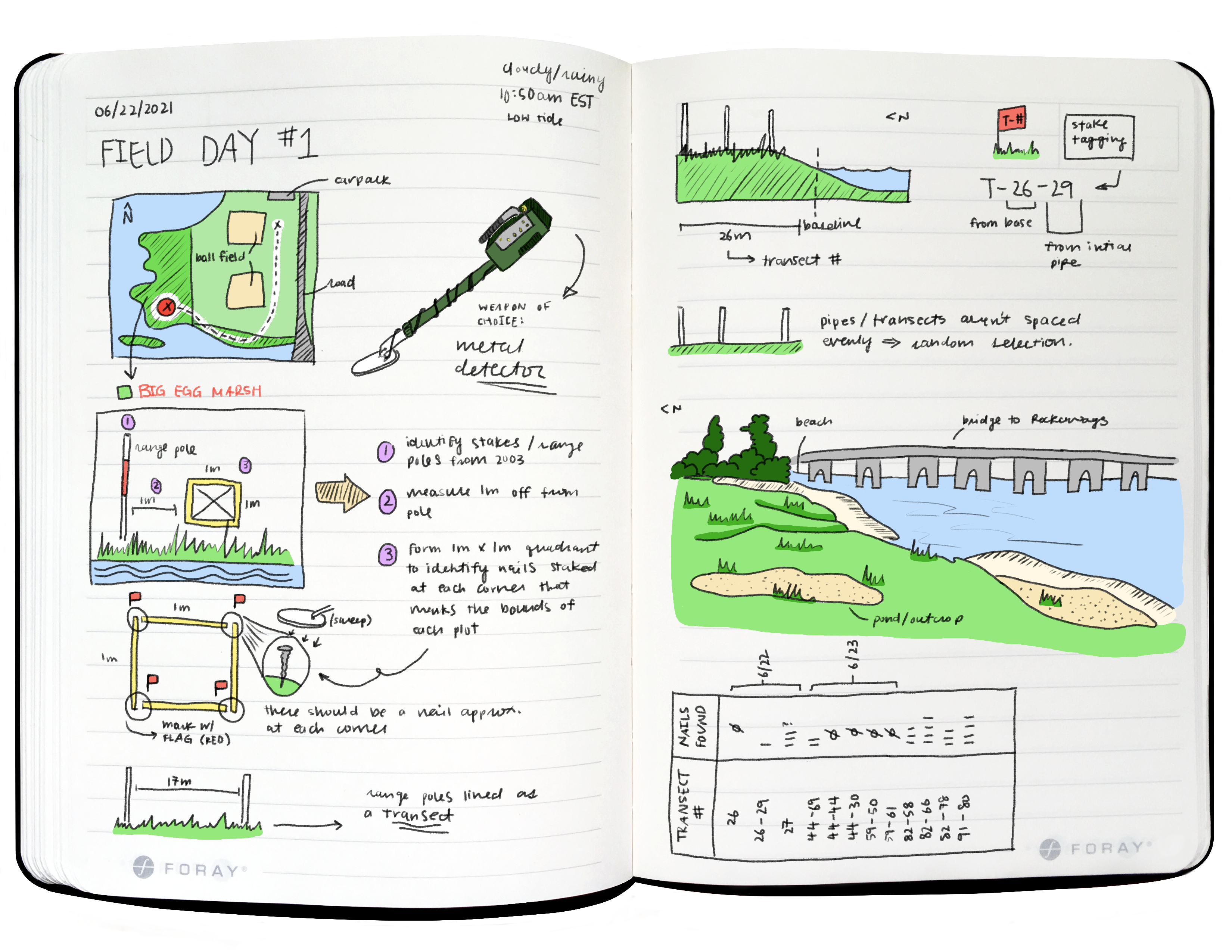
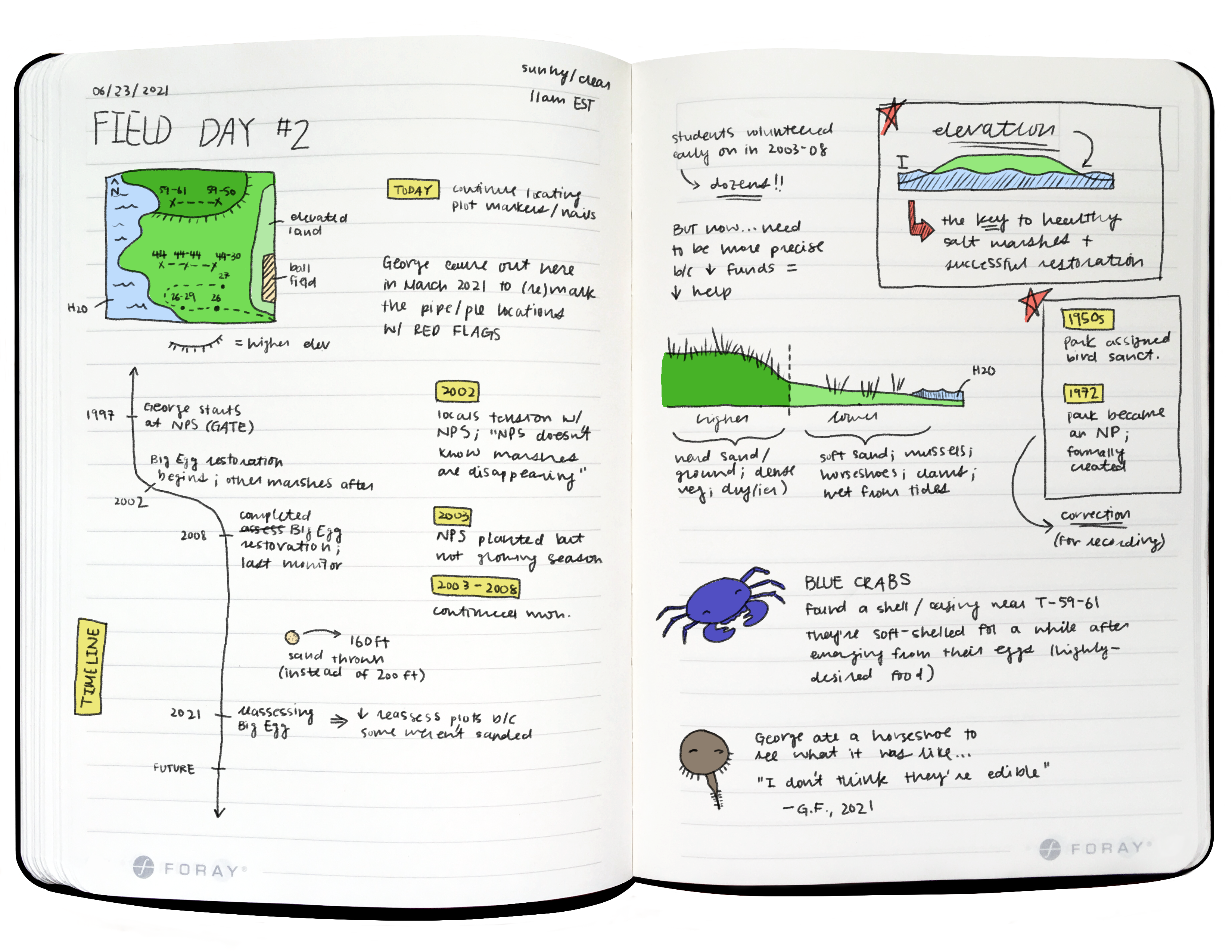
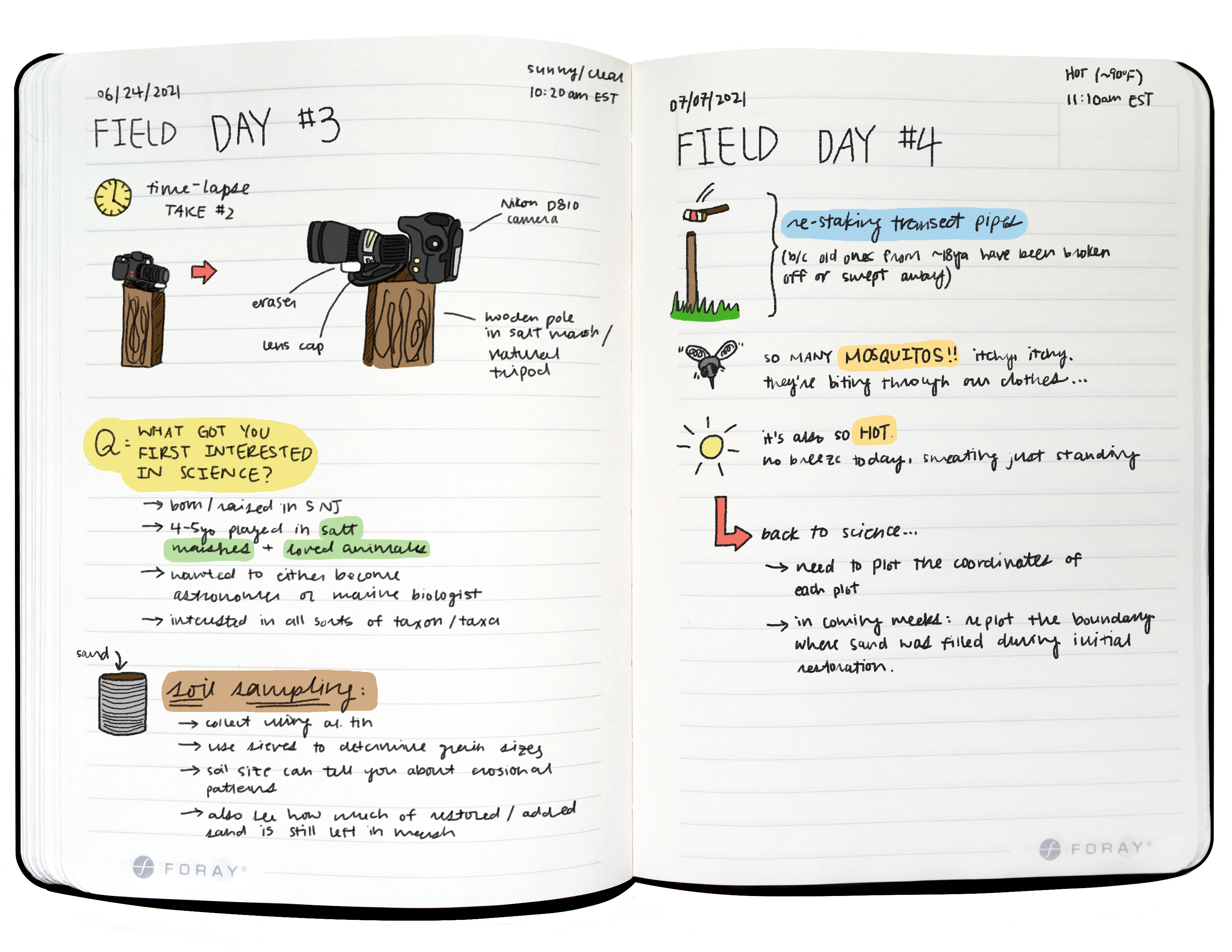
10 Miller Field, Gateway National Recreation Area
11 Staten Island Unit, NY | August 5, 2021
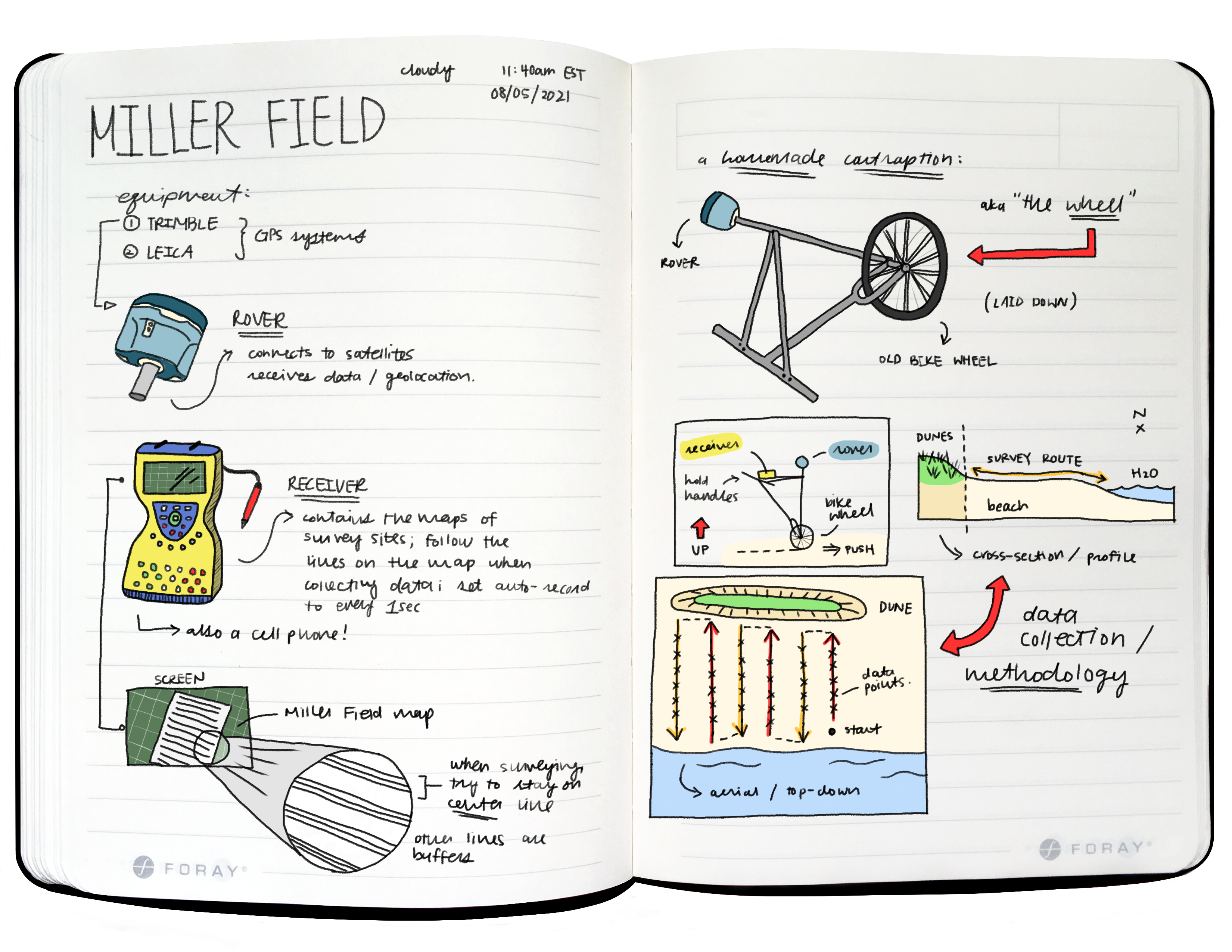
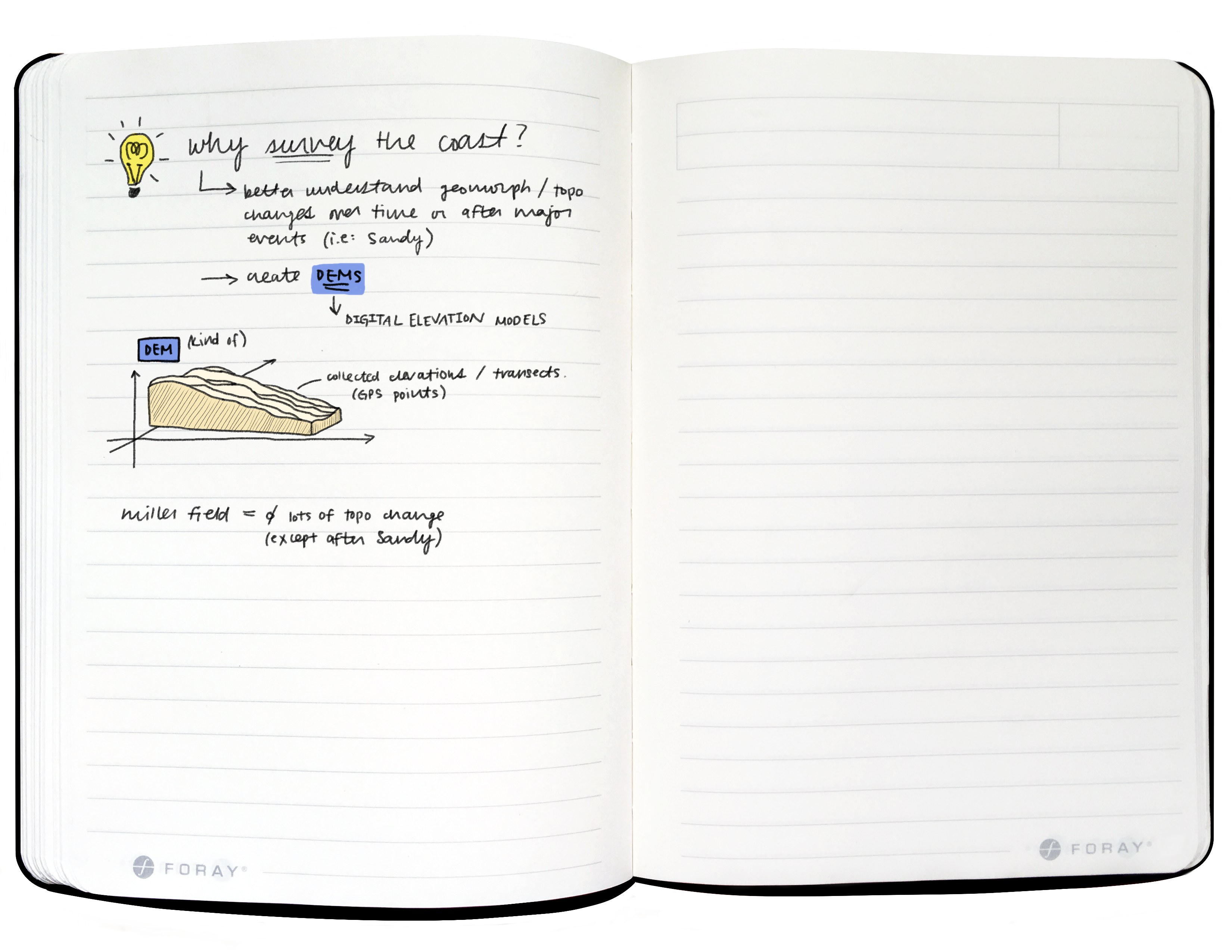
16 Last updated: March 25, 2022





0 General Document comments
0 Sentence and Paragraph comments
0 Image and Video comments
General Document Comments 0

