Image Overlays
You can upload almost any normal image to NowComment and we'll be able to display it properly. But due to the limitations of HTML (the basic building block of the Web and NowComment), we can't properly display images from that use absolute screen positioning of graphic elements. This is most commonly used to create an “overlay”, where one layer (usually text) displays on top of another layer (usually an image). Absolute positioning can be used in both MS Word and PDF documents.
Examples of common overlays:
|
text in a shaded box (color background) |

|
|
A map with geographic names (and often with a legend box containing text) |
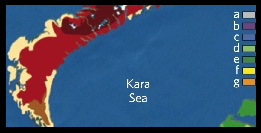
|
|
Explanatory text on a chart, graph, or figure (e.g. X/Y axis and/or unit labels on a graph) |

|
|
Some forms (text field names overlaid on a grid pattern) |

|
When you upload a document we'll detect any overlays and give you several workaround options.
[Last updated September 15, 2017]

