Demo: Fluids From Marcellus Shale Likely Seeping Into PA Drinking Water

[Note: Solely for the purpose of this "mashup" demo document, NowComment staff added several images the article linked to to the bottom of the page, deleted a few links, and made the video more prominent. Similarly, comments don't reflect any expertise or policy preferences about fracking.]

A drilling site in South Montrose, Pa. (Spencer Platt/Getty Images)
Though the fluids were natural and not the byproduct of drilling or hydraulic fracturing, the finding further stokes the...