Public Documents and Comments
Public Documents can be seen and commented on by everyone (most NowComment documents are private, invitation-only).
Recently Uploaded Public Documents
|
0
|
0
|
|
|
0
|
Recent Comments on Public Documents

May 3
Hi everyone! I’m venturing into video production and feeling a bit lost with storyboarding. Any chance someone could lend a hand and guide me through the storyboard process?

May 3

May 2

May 2

May 2

May 2

May 2

May 2

May 2

May 2

May 2

May 2

May 2

May 2

May 2

May 2

May 2

May 2

May 2

May 2

May 2

May 2

May 2

May 2

May 2

May 2

May 2

May 2

May 2

May 2

May 2

May 2

May 2

May 2

May 2

May 2

May 2

May 2

May 2

May 2

May 2

May 2

May 2

May 2

May 2

May 2

May 2

May 2

May 2

May 2
Click on a comment's summary to see it in context